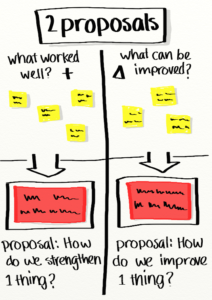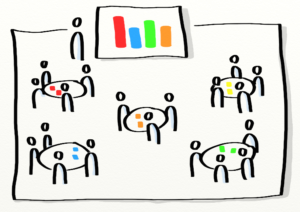 Large group retrospectives are long, large, unwieldy facilitations. So much so that they’re typically done only at the end of a project. Holding a 1-2 day retro every few weeks for a large project is neither practical nor responsible, but continually improving the project is also important. So, how do you hold light-weight retrospectives for large groups, while making sure that you:
Large group retrospectives are long, large, unwieldy facilitations. So much so that they’re typically done only at the end of a project. Holding a 1-2 day retro every few weeks for a large project is neither practical nor responsible, but continually improving the project is also important. So, how do you hold light-weight retrospectives for large groups, while making sure that you:
- Have a common understanding
- Identify issues and strengths
- Reach a group agreement on action points
- Ensure that the group feels that they received a high return on time invested
This retrospective combines different techniques and technologies to achieve these results.
Material
Large post-it notes, small post-it notes, pens, flipchart paper. A room large enough for all the participants where they can sit in smaller groups of 4-5 people. If you have flipcharts on easels set up the room with 4-5 chairs around each flip chart. If you’ve got a room with tables set them up for group of 4-5 people.
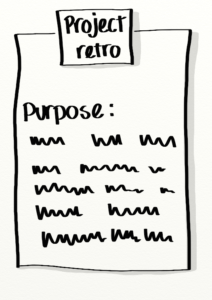 Preparation
Preparation
Purpose and expected outcome: Start out by making sure there is a clear purpose to the retrospective. Why is this group of people having a retrospective? What is the expected outcome? Write the purpose and outcome on flip chart paper.
Topics of discussion
With the purpose and expected outcome in place you can start gathering topics of discussion. You can set these by asking the group for suggested topics, by talking to the person(s) asking for the retrospective, and by observing the group. Once you have a list of topics, narrow them down to the most important/relevant topics to the purpose and expected outcome. 5-8 is a good number. Formulate the topics as opinionated statements.
Setup a live polling session
Using your favorite live polling application (I’ve used mentimeter) create the structure for the retrospective. Here’s an example:
- Check in – Tag cloud
- Project review, highlight what’s happened since the last retrospective, or milestone – Free form input
- Gathering data – Opinion sliders – one per topic, as many as you can fit on one page
- Return on time invested – 1-5
- Feedback on what worked well or could be improved – Free form input
Method
Introduction & Check in
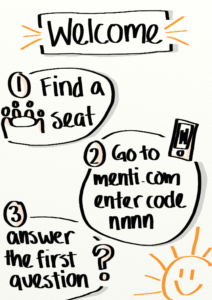 Put up instructions in the room to get the group started with the live polling application you’re using. A tag cloud is a good check in format, you can ask how they’re feeling today, what their expectations are, or anything else that’s relevant. This helps you get engagement right away.
Put up instructions in the room to get the group started with the live polling application you’re using. A tag cloud is a good check in format, you can ask how they’re feeling today, what their expectations are, or anything else that’s relevant. This helps you get engagement right away.
Introduce the agenda for the meeting. Point out the purpose and expected outcome. Make sure that the participants are ok with both. Make sure the purpose and expected outcome are visible throughout the retro.
Project review
What’s happened since the last retrospective, or milestone? Crowdsource on the spot using a free input form with your app.
Gathering data
Next ask the group to give their input on the topics that were sourced before the retrospective. If your app allows it, show all the options on one page. Hide the results until everybody has voted. Finally show all the results. Give the group time to read them.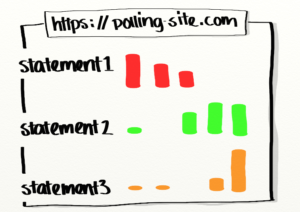
Generating proposals
Now that it’s clear how everybody feels about the topics, introduce the proposal forming step: Ask the participants to split themselves up based on the topic that they’d like to discuss. Make sure each group has no more than 5 people.
Give each group instructions:
- Select a timekeeper. This helps the groups keep themselves focused.
- Discuss what things can be improved in this area, and what things are working well.
- Come up with just one proposal for how we can improve in this area. And one proposal that strengthens what we’re currently doing. Write those on the large post-it notes.
This section can be time boxed to 20 minutes. Some groups will need more time, that’s ok, schedule in a 10 – 15 minute break here. Some groups will need less time, let them know they can start their break early.
Tip: Make sure that each large post-it is easy to associate to its group. You can use different colors for different groups, or have the participants write their names at the bottom. This helps you easily figure out who to ask for clarifications later.
Break
Be clear about when the break ends.
Presentation of the proposals
Ask each group to present their improvement and strengthening proposals. Have them place their notes on a wall or a board.
Action points
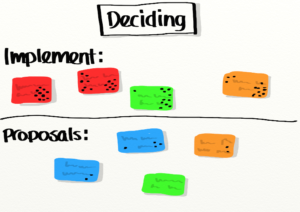 Group the proposals if applicable, Next, let everybody vote for their top three proposals. You can use pens and dots, or stickers.
Group the proposals if applicable, Next, let everybody vote for their top three proposals. You can use pens and dots, or stickers.
Go through the action points that received the most votes. Ask if anybody needs any more clarifications. If not, verify that everybody’s ok with the action point. Now make sure it’s clear who’s affected by the action point. Is this a change to the team’s working agreements? Did this create a new process? Remove a process? Decide who will make sure that the action point gets communicated and done.
Return on time invested
Verify that this was time well invested, and ask for feedback about what worked and didn’t. If this is your first time using an app during a meeting, ask what the participants thought. Thank everybody for participating, and close the retrospective!
Notes and observations
Running a mostly silent retrospective, a lot of the questions are answered using the app, might make you feel like people aren’t engaged. But when I’ve used it, the feedback has been that people felt even more connected, especially in such a large group. So it’s ok that everybody’s looking down at their phones. They’re actively engaging with each other!
This retrospective can be run in about 1.5 hours. The introduction and initial voting takes about 10 minutes. Splitting into groups and generating proposals including a break takes about 30 minutes. Proposal presentation is just a minute or two per group. Voting takes about 5 minutes. Clarifications take about 10 minutes. Some groups are wordier than others, and some groups are more or less aligned. Help your groups stick to two proposals and to the time box. You don’t want to overwhelm the participants with proposals, 2 per group is plenty!
Get in touch via my homepage if you have questions or comments!