The Gist
- ToDo has a flow. It knows about cycle times and about being DONE. Trello does not.
- ToDo has Planning Poker Estimates. Trello does not have any estimates.
- ToDo has automatic burn up charts. Trello does not.
- ToDo has swim lanes which groups cards by your dimensions. Trello does not.
- ToDo has Work-In-Progress limits. Trello does not.
- ToDo has upgrade possibilities to the full tool set of Projectplace. Trello has a bunch of plugins from different vendors of various quality.
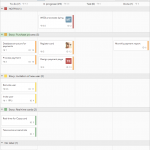
Already convinced? Sign up for ToDo by Projectplace! Want to know more? Read on.
Why tools are important
The first value of the Agile Manifesto is
”Individuals and interactions over processes and tools”
I agree. Tools are secondary to individuals. But tools are also important. The right tools can help people interact. The wrong tools can hinder interaction. Both Trello and ToDo are good at helping people interact, especially when they are separated by time and space.
A bold statement? / Disclaimer
I have been working on creating ToDo and the Boards tool in Projectplace. So I am very biased. However, I have been a long-time advocate of Trello, and, together with Olle Hallin, introduced it to the consultants at Crisp shortly after launch in 2011. I loved it. Since then, I have been working as a consultant at Projectplace, helping them build something even better. It’s taken a while to catch up, but now I believe we’ve done that and, in some regards, passed Trello. (Sorry Joel, I still love your work!)
Flow
In ToDo, cards are created in the leftmost column of a board. They are then meant to be moved from left to right in columns which can represent the workflow of your team. This is a common pattern for Kanban boards or Scrum boards. When a card reaches the rightmost column, it is automatically marked as ”Done”.
Since ToDo has a flow, it can be extended to help you find out your lead times, which is important if you’re doing Kanban.
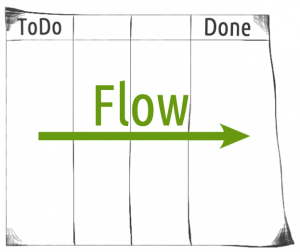
Planning Poker Estimates
Agile teams that do estimates can use the Planning Poker estimates available in ToDo to plan their work. Estimates are summed up by column and by swim lane, but only when they are used. If your team doesn’t do estimates, they won’t clutter your board.
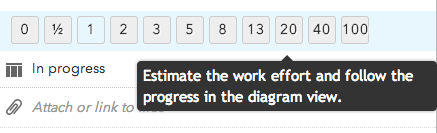
Limiting team members to Planning Poker estimates is of course deliberate. Again, instead of being generic, ToDo is designed to help teams use estimates effectively. Team members are not allowed to use any number when estimating. Why?
- Limited number of choices speeds up estimation
- High estimates are well rounded to avoid a false sense of accuracy
- The increasing difference for high estimates encourages discussion and breakdown.
Source: Planning Poker at Crisp.se
Burnup Chart
One of the most common artifacts of a agile development team is the Burnup Chart. Sometimes a Burndown Chart is used, but a Burnup tells a better story. With ToDo you get a Burnup Chart that automatically updates instantly when a card is created, estimated, moved or deleted. It keeps track of the progress of your team, on a day-by-day basis, even when the Scrum Master is sick.
The Burnup Chart has two modes, card count or estimate sum. You can use either one you like and ToDo will of course remember your selection.
Swimlanes
Now this is where it starts to be really cool. Using swim lanes, you can group your cards horizontally on the board, by any of the dimensions: label or assignee.
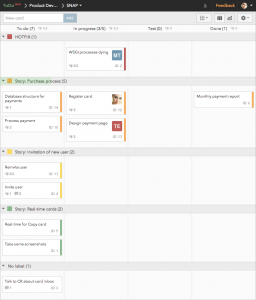
If you get the Planning add-on, or use the full Boards tool in Projectplace Team Edition or Enterprise, you can also group by your activities from the Timeline. If you setup your activities to match your Scrum Epics and Stories, you can easily get a swim lane per story. You can can also use the board labels to represent your stories.
If you’re into Kanban, you can setup your board labels to be different levels of service, and use the swim lanes to group the cards by level of service, to better visualize your team’s pipelines.
Grouping by assignee will give you a quick overview of what all the team members are up to.
ToDo will of course remember your setting and show you each board the way you want it.
Work-In-Progress limits
If your team has a hard time finishing stuff, it’s often a good idea to try to:
“Stop starting, start finishing”
ToDo can help you with this. Using WIP limits, the team can visualize their working agreement in terms of limits. How much should we work on in parallell in each step of our process?
ToDo doesn’t force you to lie about what you’re working on. If a team member want’s to break the rules they’ve agreed on, ToDo won’t stop it, just visualize the breach of the agreement. People before tools.
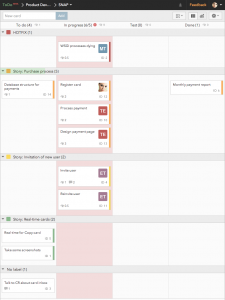
What if we need to grow?
If your needs outgrow ToDo Basic, Projectplace offers paid services such as ToDo Pro and Projectplace Enterprise where you can get all the enterpriceish features that you expect, such as Single Sign-On and neat things like that. I am not going to go into the details of all the other tools that Projectplace offers, but compared to Trello, there are lots of upgrade options.
Trello does have some benefits
Alright, there are some things that Trello does better than ToDo.
For instance, Trello is available on Android, ToDo is not. ToDo is responsive though, and with some additional love from the SNAP team at Projectplace, it will be usable on a smart phone of any brand and make.

With Trello, you can authenticate using your Google account. With ToDo, you must register with yet another password. That’s not great, but hopefully something that Projectplace will fix.
Also, Trello is hugely popular, and there are many integrations to it. However, if you just want something that works for agile teams out of the box, I now think ToDo is the better choice.
Sign up!

Did I tickle your interest? Sign up for ToDo by Projectplace!




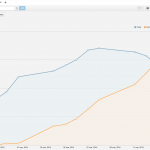
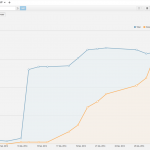
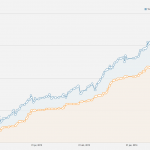
ToDo looks too complicated.
I do wish Trello had WIP limits built in.
Thanks for the feedback Hashim! Have you tried it out? In some regards I would say it is simpler than Trello. What is it that looks complicated to you?
Glad to hear that you like WIP limits. What do you use digital kanban boards for?
I don’t know if it was available when this post was written but there is an addon to Chrome now that introduces WIP-limits to Trello. It’s called “Kanban WIP for Trello” and can be downloaded from this adress: https://chrome.google.com/webstore/detail/kanban-wip-for-trello/oekefjibcnongmmmmkdiofgeppfkmdii
ToDo looks fine to me. Very similar to the tool I use on a daily basis – Kanban Tool (it has wip limits too).
I do agree with you : Trello has no WIP, no real process and moreover no way to build parallel lanes and no native burndown.
Nonetheless, Trello offers an open API, so some sites helps you build burndown chart like burndown for trello or trello-burndown if you are a little bit more of a geek. From this starting point you can nearly do whatever you want.
As you refer to, the Agile Manifesto states ”Individuals and interactions over processes and tools”. I feel that project place is a great tool to manage project, but we are far from the simplicity needed in an agile project, and the core scope of a tool like Trello.
To conclude, I’m not sure the point is whether the first is better than the second or otherwise, but more what do the teams using the tool need to work properly and to have fun.
Stéphane,
Thank you for taking the time to comment.
Yes, you can build anything using the Trello API, and I also found the “burndown for Trello” addon, but to use it you needed to authenticate using your google-account which I wasn’t prepared to do. So I don’t know how well it actually works. I know the ToDo Burnup works, because I built it. 🙂
ToDo also has a REST API for everything, documented at http://api.projectplace.com/index.php/Board_APIs
I agree that the full Projectplace toolset can be quite overwhelming, but the ToDo packaging feels very simple and easy to use to me. Are you referring to Projectplace or ToDo?
I still love Trello, but it’s just not best for agile teams.
I can’t see any calendar integration, and for us it’s a deal breaker. Otherwise I like what they are doing.
You can set due dates on cards, and with those you will get your personal TODO list, but if you mean synchronization to Google Calendar or similar, then you’re right, there is no such thing AFAIK. However, I am no longer a working on developing the product, so I could be wrong!
I’d just have to say that the point of Trello isn’t to be the perfect tool for agile teams – it aims to be much broader than that. To that end, it doesn’t need really any of the features mentioned here. Without having tried it, the reporting alone makes ToDo superior for agile in my eyes, but again, that isn’t the goal for them.
How does it do comparing to Jira?
That would need a whole new blog post to reply to. I do have quite a bit of Jira experience… Maybe I will write a comparison some day.
A comparison between Projectplace and Jira would be great! Please consider to write one soon… 🙂
What do you use for backlog, and archive in ToDo? I could create new status for archive and backlog, to get those columns, but would they then affect the burn up?
There are a number of ways you could do that. I would probably keep the backlog on a separate board. That way, I could design a flow for the backlog grooming process, or the “discovery process” as many prefer to call it.
You can “hide” cards, that could work as an archive I suppose. Another option is to have a another separate board as the archive, and move cards there. You can multi-select many cards and move them all in one go, so that’s quite convenient.
I currently use Trello for software development like this:
• With Trello I have 5 columns: Backlog, Planning, To Do, Done, Archive.
• I hide the Backlog and Archive columns by default (using a plugin called Trellists)
• For each “sprint” I take items from the backlog, add them to Planning
• After the sprint, move items from done to Archive.
• I use Scrum for Trello to record Estimated and Actual effort (something ToDo already has).
• Scrum for Trello has a burndown, but ToDo’s BurnUp would be nice replacement.
How can I accomplish a similar flow with Todo? The big thing is that there is no Backlog, or Archive, nor ability to hide them. Also if I like to have Archive at the end, it doesn’t treat a card as complete until it is archived, but I want the burnup to essentially ignore my Backlog and Archive columns.
Thanks,
~Shea M.
You know, I think you should check out their extended offering, with a timeline tool that is supposed to be used for more of a helicopter view of activities over time. Basically, they’ve connected a Gantt chart to Kanban boards in a unique way. If you reach out to my friend Per Fossum at Projectplace, he can support you in getting started! Twitter: @perfossum
I believe you’re right about the last column always being the “done” column, so the card is not considered done until it is placed in the rightmost column. That could be made into a setting, but it’s a balance between keeping the tool simple and powerful.
Good luck exploring the tool Shea!
Looks like ToDo by Projectplace is not available for free for individuals. We can sign-up using work email address only.
Trello, on the other hand, can be used by individuals for free and offer a lot of features to free individual users like me. I’ve used kanbantool.com and kanbanflow.com which offer swim lanes and Kanban boards, but ToDo sounds better (based on this blog post)